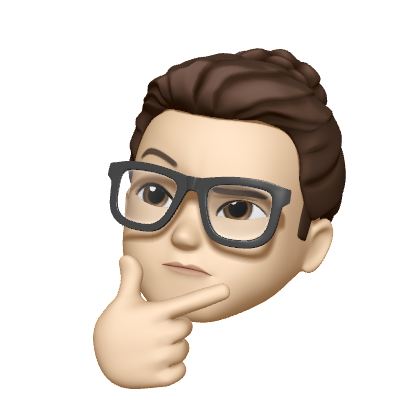Notice
Recent Posts
Recent Comments
Link
[꼼꼼한 개발자] 꼼코더
[RN] - error Fetching gem metadata 에러 해결방법(React-native 프로젝트 생성 에러 해결) 본문
ERROR
[RN] - error Fetching gem metadata 에러 해결방법(React-native 프로젝트 생성 에러 해결)
꼼코더 2023. 10. 24. 22:49반응형
💁🏻♂️ 서론
현재 에러가 있어도 프로젝트는 생성이 되어 아래 명령어를 통해 실행이 가능하지만
에러 메시지가 추후 어떤 오류를 불러올지 모르니 해결 진행
cd ios && pod install && cd ..
cd projectName
cd npm run ios
🚨 에러 발생
React-native 프로젝트 생성 명령어 실행 시 아래와 같은 에러 메세지 발생한다.
npx react-native@latest init projectName
💻 에러 코드(전체 보기)
error Fetching gem metadata from https://rubygems.org/........
Resolving dependencies...
Fetching rexml 3.2.6
Installing rexml 3.2.6
Fetching CFPropertyList 3.0.6
Installing CFPropertyList 3.0.6
Fetching concurrent-ruby 1.2.2
Installing concurrent-ruby 1.2.2
Fetching i18n 1.14.1
Installing i18n 1.14.1
Fetching minitest 5.20.0
Installing minitest 5.20.0
Fetching tzinfo 2.0.6
Installing tzinfo 2.0.6
Fetching zeitwerk 2.6.12
Installing zeitwerk 2.6.12
Fetching activesupport 6.1.7.6
Installing activesupport 6.1.7.6
Fetching public_suffix 4.0.7
Installing public_suffix 4.0.7
Fetching addressable 2.8.5
Installing addressable 2.8.5
Fetching httpclient 2.8.3
Installing httpclient 2.8.3
Fetching json 2.6.3
Installing json 2.6.3 with native extensions
Gem::Ext::BuildError: ERROR: Failed to build gem native extension.
current directory:
/Users/username/Desktop/dev/dstest/vendor/bundle/ruby/2.6.0/gems/json-2.6.3/ext/json/ext/generator
/System/Library/Frameworks/Ruby.framework/Versions/2.6/usr/bin/ruby -I
/System/Library/Frameworks/Ruby.framework/Versions/2.6/usr/lib/ruby/2.6.0 -r
./siteconf20231024-22524-k78knn.rb extconf.rb
creating Makefile
current directory:
/Users/username/Desktop/dev/dstest/vendor/bundle/ruby/2.6.0/gems/json-2.6.3/ext/json/ext/generator
make "DESTDIR=" clean
current directory:
/Users/username/Desktop/dev/dstest/vendor/bundle/ruby/2.6.0/gems/json-2.6.3/ext/json/ext/generator
make "DESTDIR="
compiling generator.c
In file included from generator.c:1:
In file included from ./../fbuffer/fbuffer.h:5:
In file included from
/Applications/Xcode.app/Contents/Developer/Platforms/MacOSX.platform/Developer/SDKs/MacOSX14.0.sdk/System/Library/Frameworks/Ruby.framework/Versions/2.6/usr/include/ruby-2.6.0/ruby.h:33:
/Applications/Xcode.app/Contents/Developer/Platforms/MacOSX.platform/Developer/SDKs/MacOSX14.0.sdk/System/Library/Frameworks/Ruby.framework/Versions/2.6/usr/include/ruby-2.6.0/ruby/ruby.h:24:10:
fatal error: 'ruby/config.h' file not found
#include "ruby/config.h"
^~~~~~~~~~~~~~~
/Applications/Xcode.app/Contents/Developer/Platforms/MacOSX.platform/Developer/SDKs/MacOSX14.0.sdk/System/Library/Frameworks/Ruby.framework/Versions/2.6/usr/include/ruby-2.6.0/ruby/ruby.h:24:10:
note: did not find header 'config.h' in framework 'ruby' (loaded from
'/Applications/Xcode.app/Contents/Developer/Platforms/MacOSX.platform/Developer/SDKs/MacOSX.sdk/System/Library/Frameworks')
1 error generated.
make: *** [generator.o] Error 1
make failed, exit code 2
Gem files will remain installed in
/Users/username/Desktop/dev/dstest/vendor/bundle/ruby/2.6.0/gems/json-2.6.3
for inspection.
Results logged to
/Users/username/Desktop/dev/dstest/vendor/bundle/ruby/2.6.0/extensions/universal-darwin-22/2.6.0/json-2.6.3/gem_make.out
An error occurred while installing json (2.6.3), and Bundler cannot continue.
Make sure that `gem install json -v '2.6.3' --source 'https://rubygems.org/'`
succeeds before bundling.
In Gemfile:
cocoapods was resolved to 1.13.0, which depends on
cocoapods-core was resolved to 1.13.0, which depends on
algoliasearch was resolved to 1.27.5, which depends on
json
✖ Installing Ruby Gems
error Looks like your iOS environment is not properly set. Please go to https://reactnative.dev/docs/environment-setup?os=macos&platform=android and follow the React Native CLI QuickStart guide for macOS and iOS.
info Run CLI with --verbose flag for more details.
👀 원인
대표적인 원인으로는 아래 두 가지로 확인
💡 해결방법
1. 터미널 열기

2. RubyGems 최신 버전으로 업데이트
gem update --system
(진행도중) ERROR: While executing gem ... (Gem::FilePermissionError) 에러가 발생한다면? (아래글 참고)
[ERROR] - ERROR: While executing gem ... (Gem::FilePermissionError)You don't have write permissions for the /Library/Ruby/Gems/
🚨에러 발생 ERROR: While executing gem ... (Gem::FilePermissionError) You don't have write permissions for the /Library/Ruby/Gems/2.6.0 directory. 👀 원인 시스템의 ruby를 이용하고 있기 때문에 gem 설치 권한이 없어서 생기는
ccomccomhan.tistory.com
3. bundler를 설치(혹은 업데이트) 진행
gem install bundler
4. 다시 React-native 프로젝트 생성 명령어 실행
- 이 작업에서 이전보다 더 많은 시간 소요(약 3분)
npx react-native@latest init projectName

5. 이후 cd [프로젝트 명] → npm run ios 를 통하여 정상적인 동작을 확인할 수 있다.